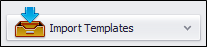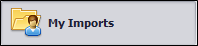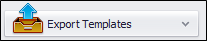Import Export Utility Panes
The Import Export Utility is divided into panes.
Left Pane
Along the left of the Import-Export Utility's interface, folder tabs are found along the top of the left pane.
You will find the following selections in this pane:
Work Panes
The IntelliTrack Import-Export Utility window contains a work area to the right; this is where you create and edit import or export specifications.
- Template: When a template is selected, the field selection pane to the right is populated with the fields that may be imported into the IntelliTrack application. For each field, the Name, Data Type, and Length is displayed. A template cannot be edited.
- Specification: When a specification is selected, the field selection pane to the right is populated with the fields that may be imported into the IntelliTrack application. For each field, the Name, Data Type, and Length is displayed.
- Arrows: The arrows found in the work pane are used to move field selections into and out of the import or export specification, and to position the fields in the specification. The arrows become enabled when an import or export specification is selected and the Edit
 icon in the ribbon is selected.
icon in the ribbon is selected.
- Move All Right Arrow
 : Select to move all fields into the right pane. This will add all available fields to the import or export specification.
: Select to move all fields into the right pane. This will add all available fields to the import or export specification. - Right Arrow
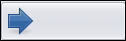 : Select a field and then select this arrow to move the selected field into the right pane. This will add the field to the import or export specification.
: Select a field and then select this arrow to move the selected field into the right pane. This will add the field to the import or export specification. - Left Arrow
 : Select a field and then select this arrow to move the selected field from the right pane into the left pane. This will remove the field from the import or export specification.
: Select a field and then select this arrow to move the selected field from the right pane into the left pane. This will remove the field from the import or export specification. - Move All Left Arrow
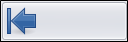 : Select to move all fields from the right pane into the left pane. This will remove them from the import or export specification.
: Select to move all fields from the right pane into the left pane. This will remove them from the import or export specification. - Up Arrow
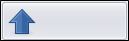 : Select a field in the left pane and click this arrow to move the field in the import or export specification upward.
: Select a field in the left pane and click this arrow to move the field in the import or export specification upward. - Down Arrow
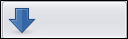 : Select a field in the left pane and click this arrow to move the field in the import or export specification downward.
: Select a field in the left pane and click this arrow to move the field in the import or export specification downward.